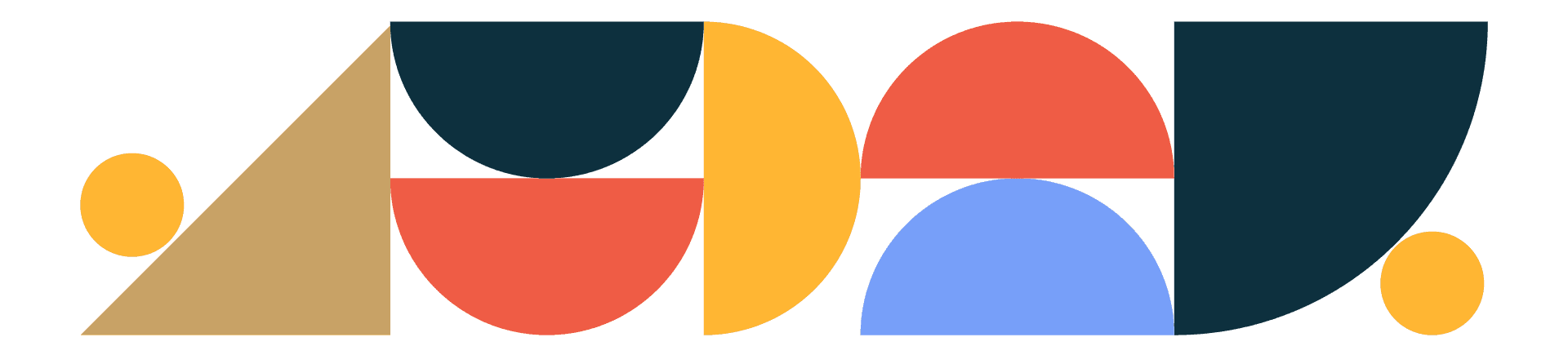
Designtuitive.com
Course Outline
25 Modules
Module 1: Welcome to Graphic Design for Marketers
Introduction and Essentials
Module 2: Print vs Digital
Understand the Context of Different Workflows
Module 3: InDesign 1
Editing InDesign Documents
Module 4: Illustrator 1
Editing SVGs in Illustrator
Module 5: Photoshop 1
Improving Images with Photoshop
Module 6: Graphic Design Theory 1
Introduction to Graphic Design Theory
Module 7: InDesign 2
Creating InDesign documents from templates // Commercial printing from InDesign
Module 8: Illustrator 2
Editing Illustrator documents: a map and an infographic
Module 9: Photoshop 2
Retouching Images with Photoshop
Module 11: InDesign 3
Creating social media images with InDesign
Module 12: Illustrator 3
Creating shapes, patterns & blends with Illustrator
Module 13: Photoshop 3 / Bridge
Creating selections with Photoshop / Using Bridge
Module 14: Colour Theory
Understand how to use colour to improve you designs
Module 15: InDesign 3
Creating printed documents with InDesign
Module 16: Illustrator 4
Creating a map with Illustrator
Module 17: Social Media
Creating social media images with Illustrator and Photoshop
Module 18: Design Theory 4
Introduction to typography
Module 19: InDesign 5
More complex InDesign documents
Module 20: Illustrator 5
Create infographics with Illustrator
Module 21: Photoshop 5 // Squarespace
Mockups in Photoshop
Putting videos on Squarespace
Module 22: After Effects 1
An introduction to After Effects
Module 23: After Effects 2
Creating an animation using Illustrator and After Effects
Module 24: After Effects 3
Finessing your After Effects animation
Module 25: Conclusion
Where next?