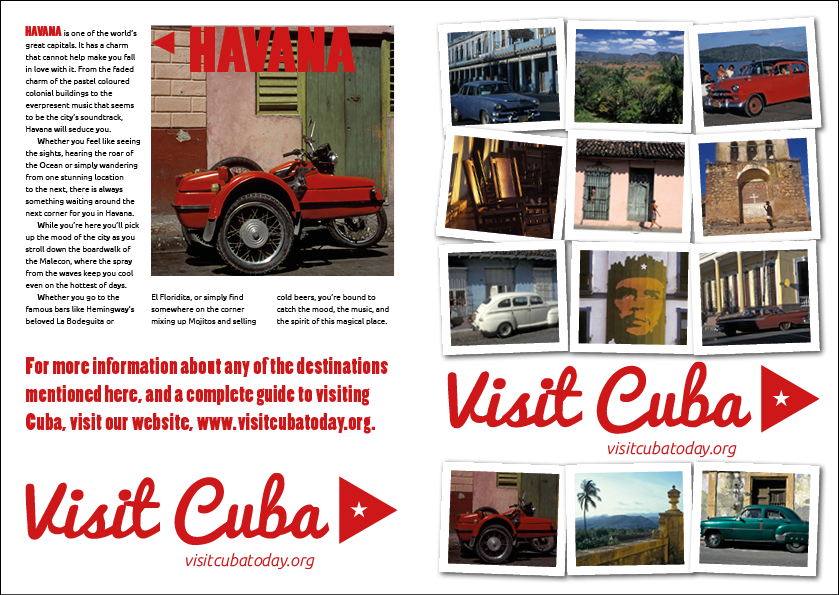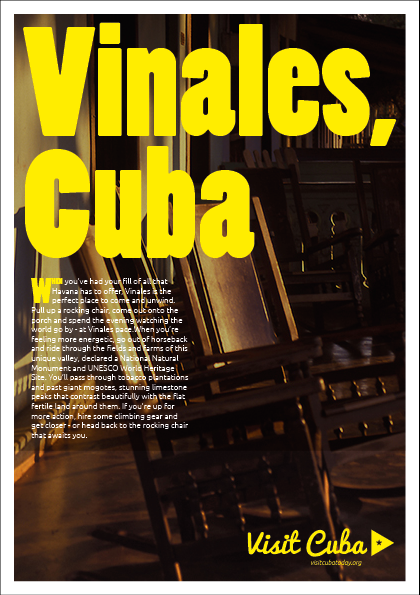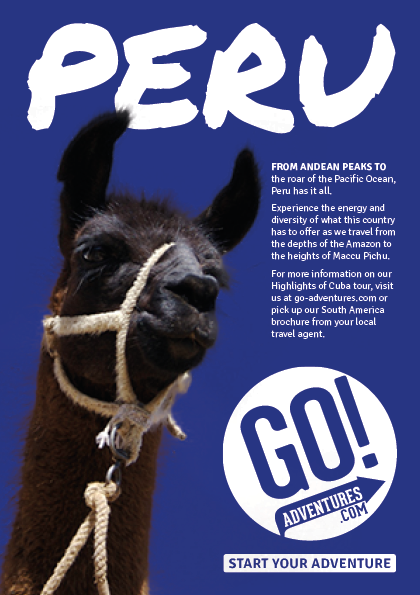Creating Logos with Illustrator CC
Learn to create stunning logos with Illustrator CC, step by step
Instead of just showing you some great logos, this book walks you through how to create them using Illustrator CC. It’s suitable for beginners to advanced users, for anyone using Adobe Illustrator from CS4, up to the latest CC version.
You’ll learn to create 48 different logos, 12 from circles, 12 from triangles, 12 from rounded rectangles and 12 from type. These creative restrictions are there to get you thinking how to use these elements in different ways – essentials skills to learn when creating logos.
By the time you’ve finished the book you’ll have developed a strong set of creative skills and will have the knowledge and confidence to use Illustrator creatively – in particular for creating logos and icons.
The book is written by designer Peter Bone, who for the past 20 years has taught Illustrator to thousands of people, from beginners to experts alike.
If you purchase from Gumroad you'll get the pdf, epub and KF8 (Kindle) versions of the book.
What readers have said
“If only all “how-to” book were written this way! Using clear, precise instructions, this manual will guide even the Illustrator novice through the complete process of creating logos from scratch in simple, logical fashion” – Peter Michael Rosenberg, author and designer
“This friendly guide has really opened up Illustrator for me.” – Ellie Doney, artist
“This step by step guide is full of useful tricks and concepts. it helps you to look in a different way at your design so that you can find the best and quickest way to execute it” – Paolo Pedretti, designer
“I’ve really enjoyed taking time out to develop my rather basic Illustrator skills by working through the exercises Peter sets in the book.” – Rob Francis
Individual "logos" books are available from Apple's iTunes Store and Amazon.
Are you ready to get creative with indesign?
InDesign CC Creative Classroom is the perfect way to explore your creativity with Adobe InDesign.
This book's practical, hands on exercises will get you creating posters, flyers, adverts, postcards and leaflets in no time, whether from scratch or using an existing template. Here are some examples of what you'll create:
Along the way you'll learn some key contextual knowledge, such as how InDesign works alongside Illustrator and Photoshop, design terms such as tracking and leading, and print terminology such as bleeds and resolution.
Instead of merely learning about InDesign you'll learn to you'll learn to design with it, and how once you've created something, how to prepare it for print.
This unique book will give you the skills, understanding and confidence to produce your own documents using Adobe InDesign. It's written for Adobe CC, but the book is still relevant for any version from CS4 onwards. You will have access to all the photographs, images and text used in the book via our resource library.
“I found every exercise full of interesting information which went beyond simple step-by-step instructions. The book shows in really a simple way what a designer who uses InDesign thinks while using it and that is what makes this book so special.” – Paolo Pedretti, Designer
About the Author
Peter Bone has worked in graphic design for over 20 years. During that time he has taught thousands of people to use Quark Xpress, Indesign, Illustrator and Photoshop – at every level from complete beginners through to experts in their field. He has taught designers, marketing people, creative directors, writers, editors, illustrators, fashion designers and photographers for companies as varied as the BBC, the British Museum, Paul Smith, Price Waterhouse Coopers and The Designers Guild.
One of the UK's leading InDesign trainers, he's trained and consulted with dozens of publishing companies and helped them move their publications from QuarkXpress to InDesign, including titles such as GQ, Conde Nast Traveller, The Daily Mirror, Q, Nature, Reveal, Grazia, The Stage and The Church Times.
Further details
Pages: 400 / 386
Format: Pdf / Paperback
ISBN: 978-1-908510-26-6
Price: $19 from Gumroad / $29.99 from Amazon (or order from your local bookshop)