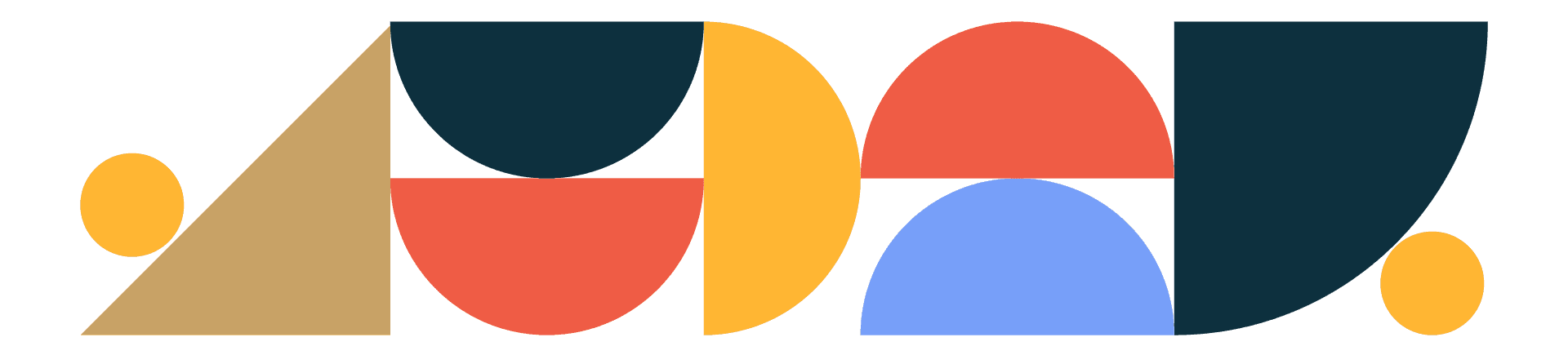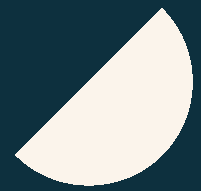
Designtuitive.com
Make a grid using Create Guides
If there's one feature of InDesign that's improved the quality of my design work more than any other, it's using grids. Once you get used to using them, you'll see them everywhere, and wondered how you managed to get on without them.
This page from the inlay of a CD a simple example of a grid in use:
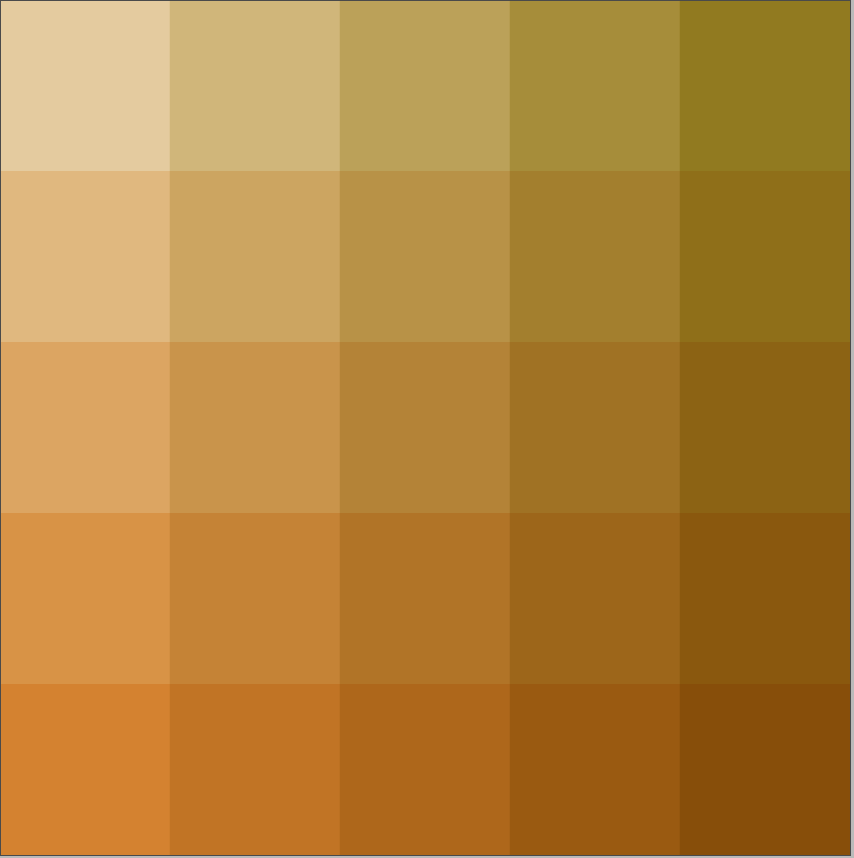
Something like this is really easy to create once you have a grid to align to. Here's the same page with the grid showing:
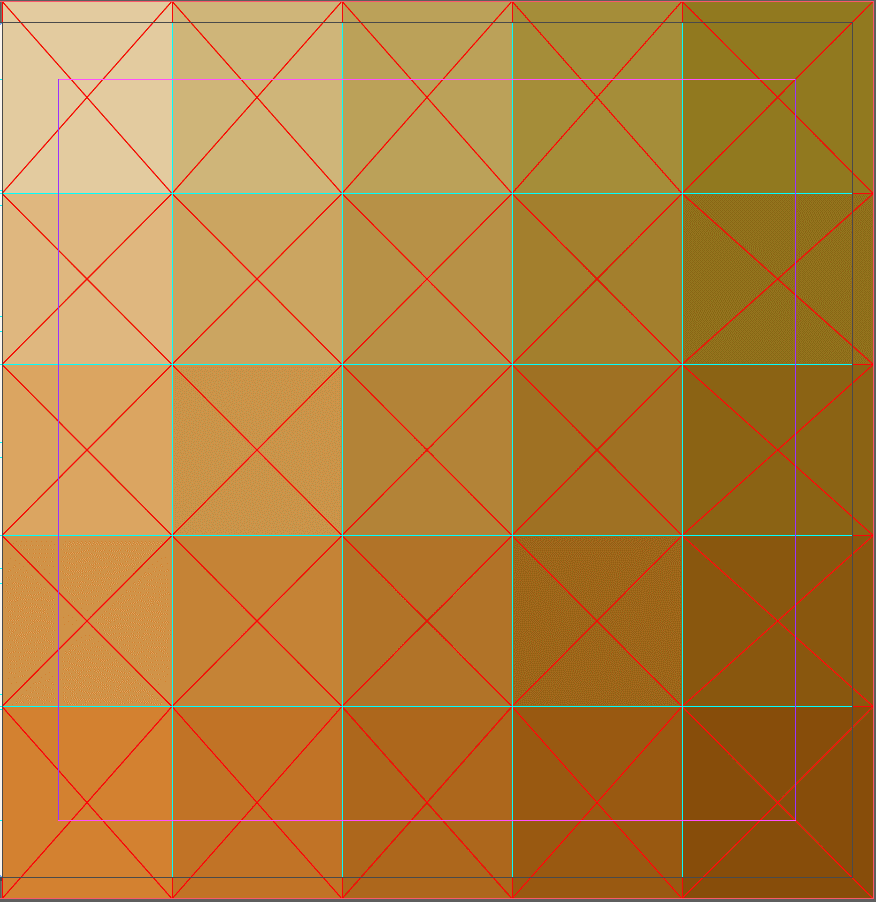
The design is simply a series of square frames of slightly different colours, but it's the blue grid that makes it easy to create.
To create a grid, choose Layout > Create Guides.
In this case I wanted a 5 x 5 grid that covered the whole Page, with no gaps in between, hence a gutter of 0:
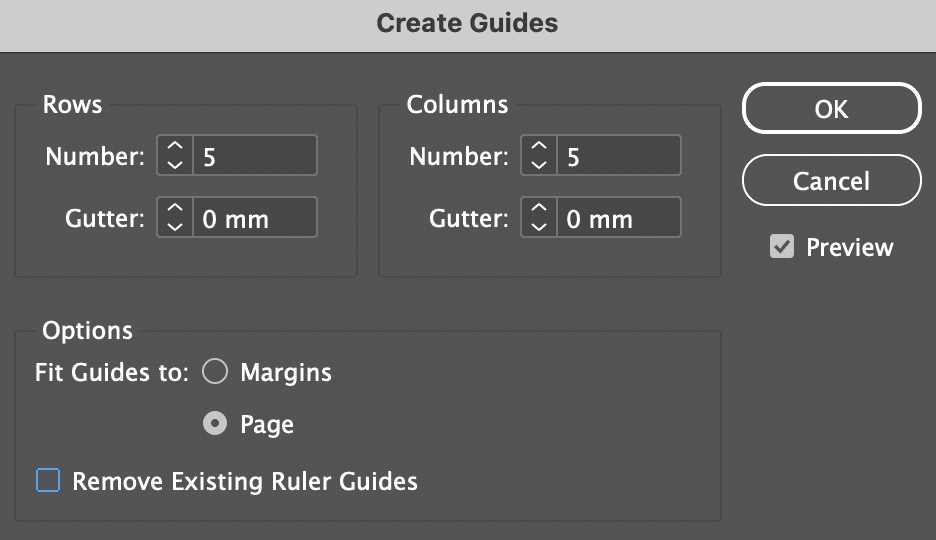
Below is another example from the same document, this time with a 6 x 6 grid that fitted to the Margins, with small gaps in between, hence a gutter of 2mm.
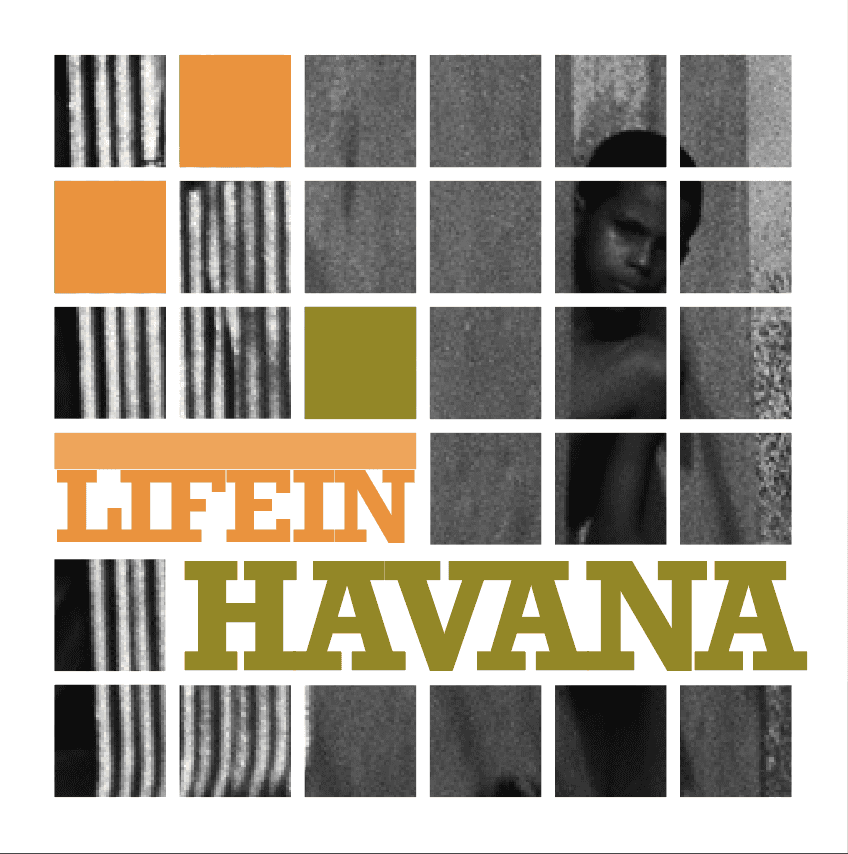
Read our other guides to InDesign
Explore our Graphic Design for Marketers course