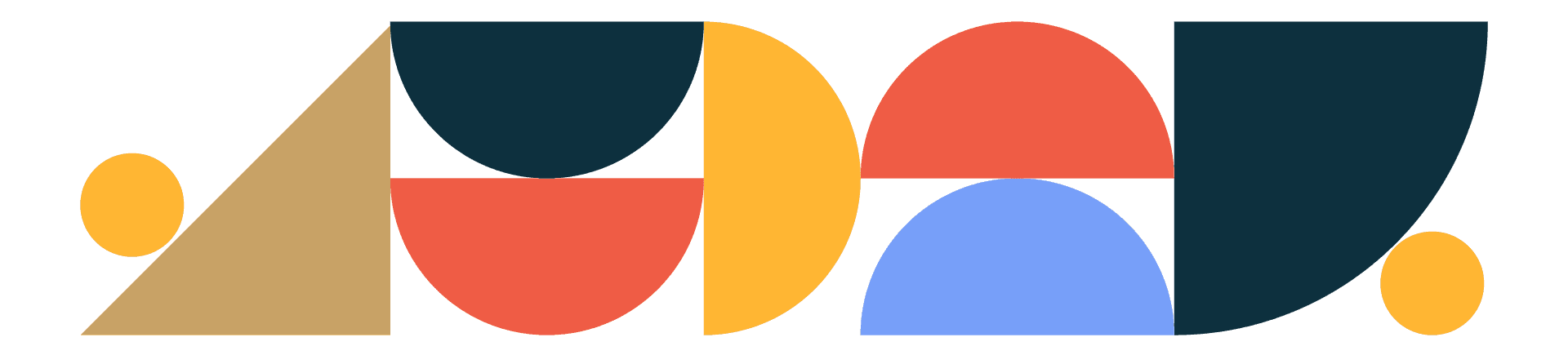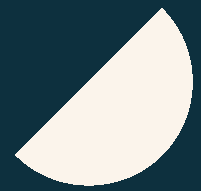
Designtuitive.com
Effective PPI
One of my early lessons as a designer was recieving 500 posters back from a printer where the photo looked terrible quality. Ever since then I've been very careful to check that images have sufficient resolution to look good when they print.
To do this, firstly select the image you want to check. In the example below, I've selected the large background photo:
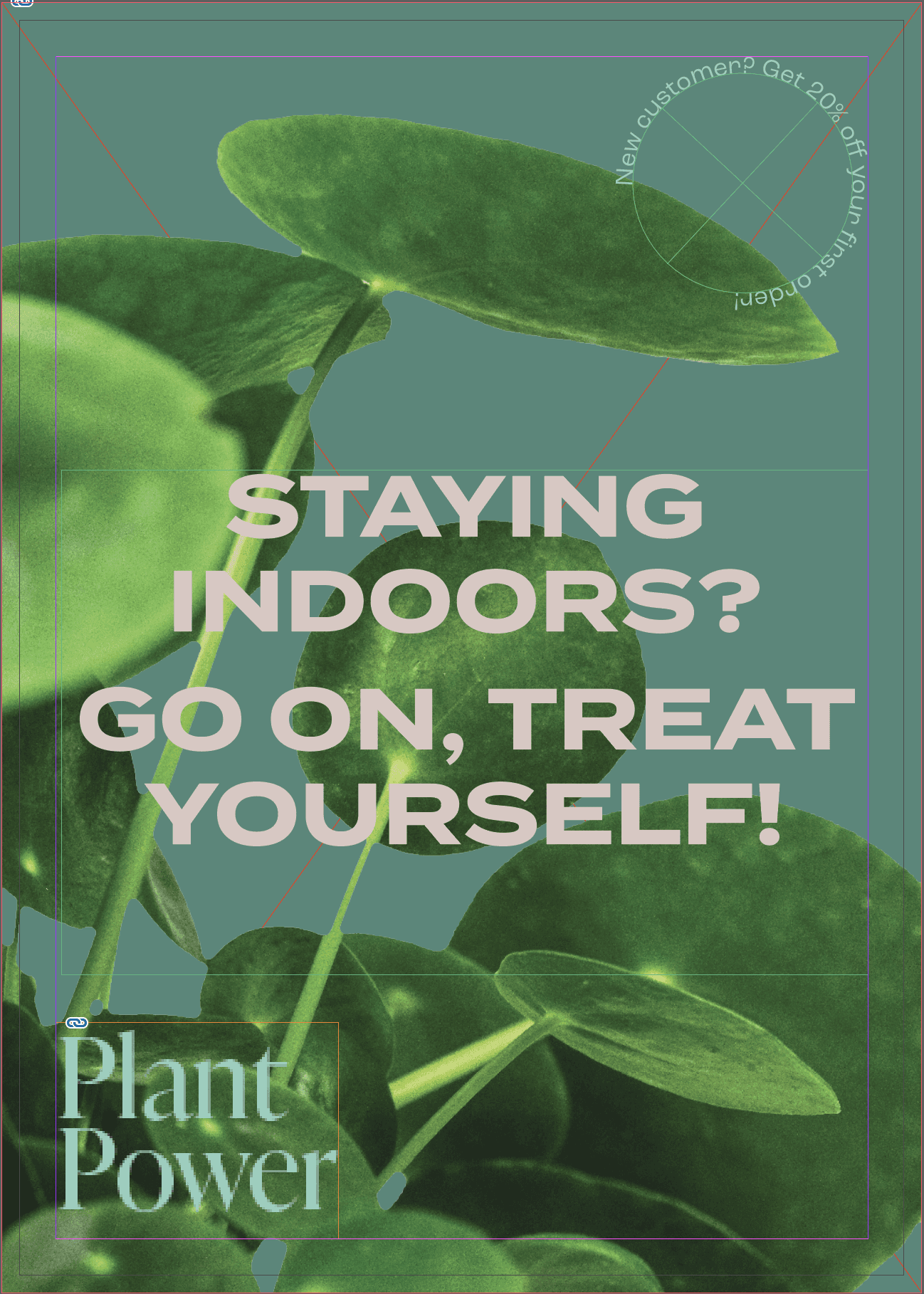
Then open the Links panel (Window > Links). Open the toggle menu on its bottom left if need be, and you should see Effective PPI.
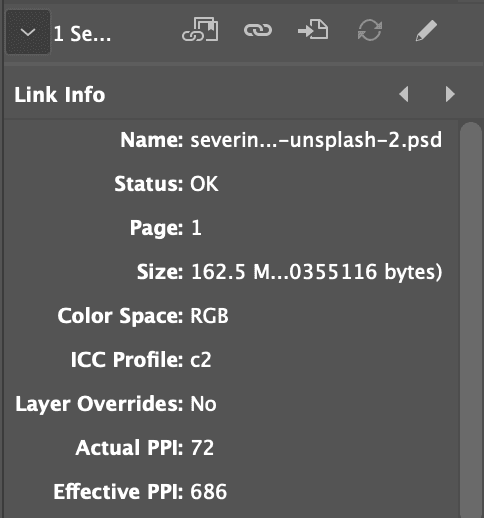
Even though the Actual PPI of the image is only 72, at the size I've used it it's effectively 686. The number that is traditionally used to define good enough quality is 300, so I can be confident that it's more than adequate.
You can read much more about preparing for Commerical Print in our InDesign FAQ section.
Read our other guides to InDesign
Explore our Graphic Design for Marketers course