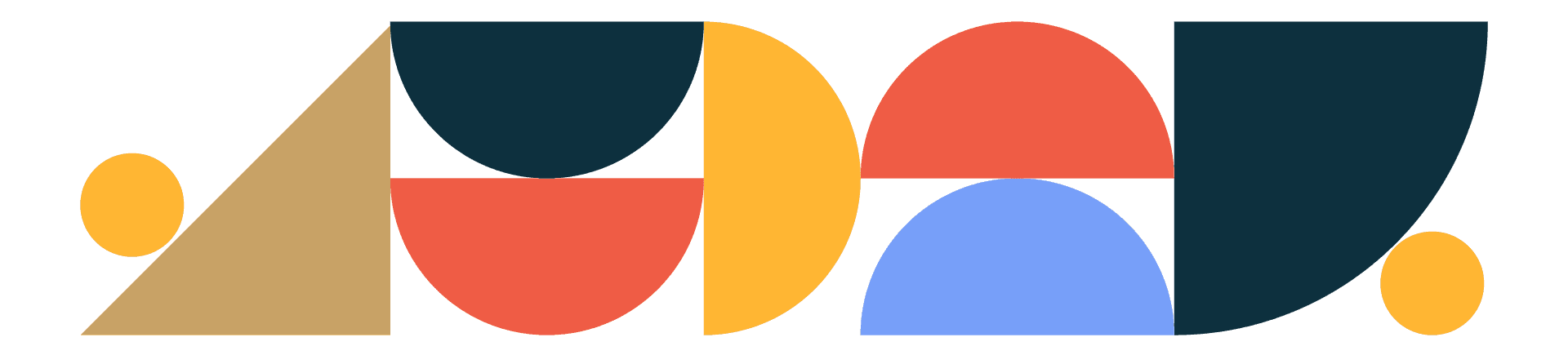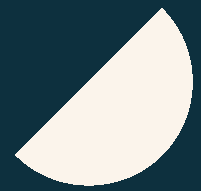
Designtuitive.com
Why can't I see InDesign's Baseline Grid?
If you can't see InDesign's Baseline Grid there are a number of possible reasons why. The first thing to check is whether you've asked for them to be visible: check that View>Grids & Guides displays Show Baseline Grid.
If the grid is still not showing, the next thing to check is that you're not currently in Preview Mode, (use View> Screen Mode> Normal) as that will hide anything that won't print, including the Baseline Grid.
If the grid is still not showing, then zoom in (Cmd+ / Ctrl+), and eventually it should appear. This is because by default it won't display if you are viewing your page at less than 75% magnification.
If you have a small screen you might want to change InDesign's preferences so that the grid will appear when you're looking at the whole page. To do this, choose InDesign> Preferences> Grids (Edit> Preferences> Grids on PC) and lower the View Threshold value to around 50%.
Read our other guides to InDesign
Explore our Graphic Design for Marketers course