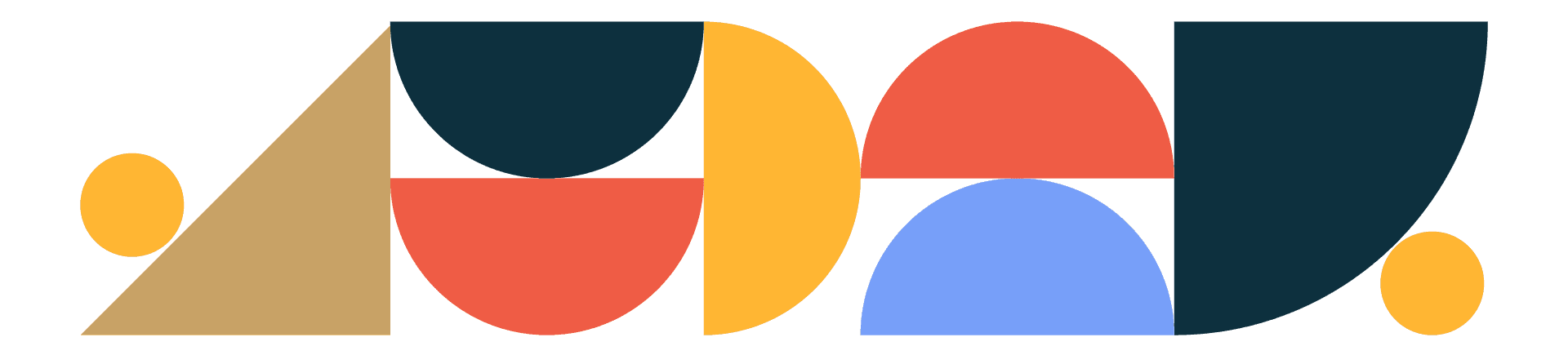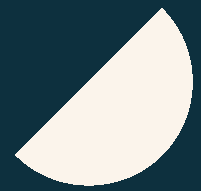
Designtuitive.com
Key Illustrator tasks: Designing for digital & print
Illustrator is used for a multitude of design tasks, but to give you a way in to the program we'll look briefly at four. Firstly, designing branding.
Creating branding in Illustrator
Because Illustrator uses vector graphics it can create simple, clear images that can scale to any size without losing quality. Below is an example of some branding created in Illustrator.

As part of that process, fonts and colours are chosen, and imagery might be created too, as in the above example. At the end of the branding process the client would usually receive a variety of different logos (to use in different contexts) and some brand guidelines to help them implement the branding in different ways. Below you'll see part of the branding guidelines for this organisation (created to be used as part of our Graphic Design for Marketers course):

When logos such as these are used in print, they are typically brought into an InDesign document, as in this poster, shown in InDesign:
When logos such as these are used in print, they are typically brought into an InDesign document, as in this poster, shown in InDesign:
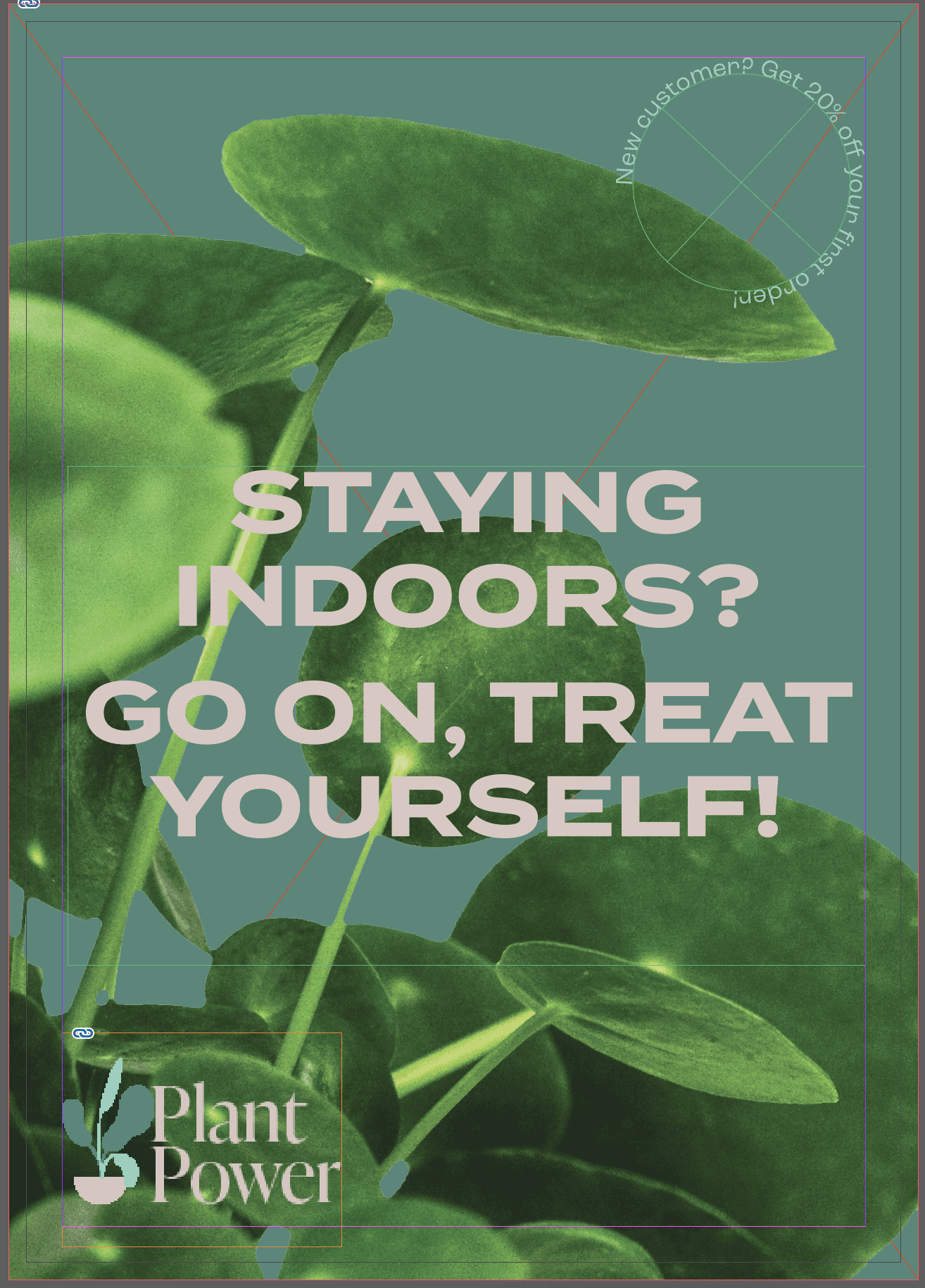
Creating Social Media images with Illustrator
Whilst producing images for social media isn't what Illustrator was designed to do, it can be a good tool to use.
Below is an advert for another brand that was developed for Graphic Design for Marketers which uses some great features of Illustrator: blends (at the bottom left) and patterns (at the top).
If part of your company's branding uses vector graphics like these it can make sense to create social media assets directly within Illustrator:

Creating Packaging with Illustrator
There are some niche areas of design where Illustrator dominates – one of those is packaging (look around your supermarket, you'll see a lot of it). Here is a mockup, created in Photoshop, of what the above brand's coffee packaging might look like:

Creating Infographics with Illustrator
Again, because of Illustrator's dominance in the area of vector graphics (and its ability to handle data), it's a key choice for graphic designers looking to create infographics. Here's an example, again from the aforementioned course:

The kind of things you can create in Illustrator are often the type of things people think about when they think of graphic design. Whilst it's not the most straightforward tool to learn, once you get comfortable with it you can create beautiful, on-brand designs of many types.
Read our other guides to Illustrator
Explore our Graphic Design for Marketers course