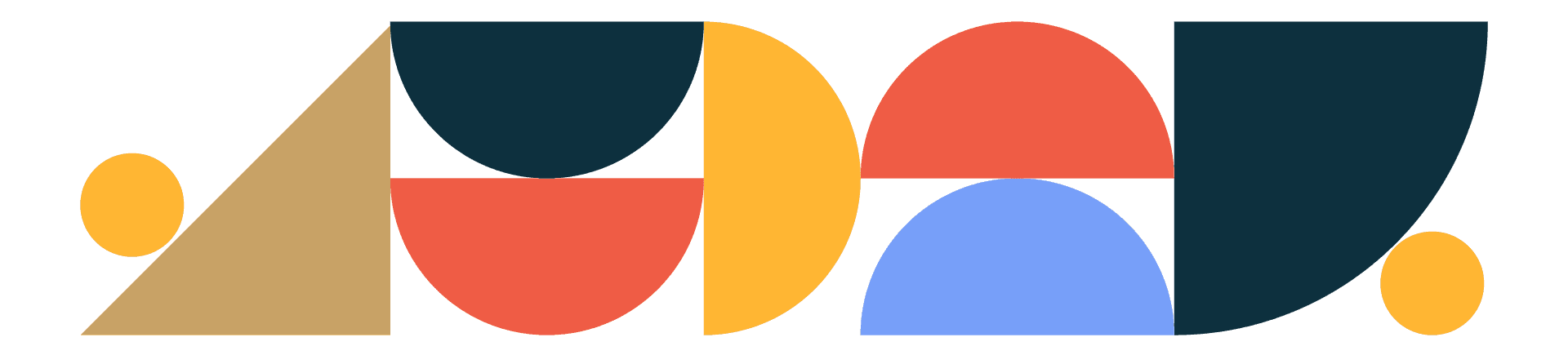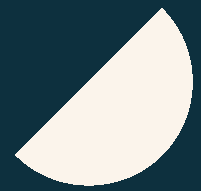
Designtuitive.com
Background to Graphic Design for Marketers
If you’re a marketer who wants to learn more about design, you’re not alone. It’s the way things have been going for a while now.
Why design?
I’m Peter Bone, creator of this course. In this post I’ll go into the reasons that have likely influenced why you, a marketer, might want or need to learn more about design.
Marketing used to be done by marketers, and design by designers. Whilst a marketer might have briefed a designer, or sat in a meeting with one, that was usually as far as it went. Most companies would have commissioned advertising agencies or hired freelance designers to do creative work for them – it was a rare company that had in-house designers.
That was then. We’re talking pre 2008. The financial crash that happened then made a lot of companies reasses their spending, and priorities. A lot of them reasoned it was better to employ their own designers, or train up some of their staff, and stop spending big bucks on professional agencies. At around the same time, social media started to become a thing. Marketers realised how important social media would become for marketing, and they wanted to use it. Suddenly it made a lot of sense for companies to combine teams of marketers and designers. These two worlds that were previously separate started to get blurred.
Over the past few years it’s become more and more expected that marketers will be familiar with the world of design. A marker for this is the ability to use Abobe programs like InDesign and Photoshop that are the standard programs that designers use. It’s a great asset for your career to be good at using these programs. Not only having these skills on your cv make you more attractive to potential employers, but it makes you more valuable in a team. It also opens up the new roles that are starting to emerge, like “creative marketer”. But as well as all that career stuff, the truth is that it can be hugely satisfying to be paid to create things. Who ever thought you’d get to do that?
Why Adobe?
In the dying days of the old millenium, Microsoft was king. Back then, 90% of people surfing the internet used their Internet Explorer browser. Microsoft threw all their might behind their multimedia encyclopedia, Encarta, which went online in the year 2000. You’ve probably never heard of it. But you’ll have heard of Wikipedia. A plucky startup that gave away everything for free, it spelled the end of Encarta, and the era of guaranteed dominance by huge corporations.
But Adobe, another huge corporation, is still dominant in the world of design (perhaps more so than ever) despite numerous and often free alternatives. Among them is Canva, which you might well be familiar with. Rather than trying to do everything, Canva enables you to do a limited set of things (like design social media graphics) simply and for free. So why hasn’t Canva done to Adobe what Wikipedia did to Microsoft?
I think the main reason for Adobe’s survival is that it’s got very loyal users. As a designer I personally couldn’t imagine using anything other than, say, Adobe Illustrator, when designing a logo. Or Photoshop when retouching a photo. Even though there are cheaper products that can produce the same result. Part of the reason for long time users like me is that they’ve become second nature to use, as I’ve been using them so long. Another key reason that users are loyal is that the products are very good indeed. Part of the reason for that is that Adobe continually update the programs to keep them relevant for what people want to use them for.
Because designers have been using these programs for so long, and are generally happy to keep using them, it ensures that the Adobe programs will continue to be the programs that designers use by default. What this means for you is that if you’re serious about developing your design skills, you’ll only get so far if you can’t use the Adobe programs.
Why this course?
I’ve been a designer since the late 1990s. Alongside my design work I’ve spent my career teaching professionals the Adobe programs. But the way I’ve been teaching them has completely changed.
Before the 2008 financial crash, pretty much everybody I taught was already a designer, or did some other related creative work, like an editor or photographer. These people would have gone to art school and would have been trained in graphic design. All I needed to teach them was how to use the programs – they knew what to do with them.
Most of the students I teach nowadays need to know exactly the same skills as the pro designers I used to teach. But they also need to understand the context, the best practices, the jargon – all the things that pro designers knew before they came onto one of my courses.
In other words, being able to design is not just about knowing a bit of InDesign or Photoshop. Because your work will likely be seen alongside, or maybe even competing with professional designers, you need to learn not only how to use the Adobe programs, but also learn the theory and context that underpins it all.
This is what you’ll learn on this course.
How the course works
The good news is that design isn’t rocket science. But it is complex. There are lots of intersecting pieces and lots of jargon. You’ll learn about those different elements and how they fit together. You’ll learn best practice – which tools are used for which purpose, and in which combination.
You’ll learn design principles – the why as well as the how. But the most important aspect of the course is that you will learn by doing.
You probably know already that watching somebody do something on YouTube is not the same as learning it for yourself. Even though a large chunk of this course will be watching me create things, the most crucial element of the course is you creating similar things yourself. Because the truth is that you’ll only really get good at design with experience.
On this course you’ll learn a lot from my experience, but also, if you put the time in, from yours. Whilst on this course you’ll learn a lot very quickly, you’ll also find that like any skill, designing takes time to develop.
You’ll shortly be introduced to a number of different brands that you’ll be designing things for. I’ve created branding and brand guidelines for each of them, so you can start to create work for them. In the initial stages of the course it’s likely that you’ll mainly follow what I’m doing, but as your skills develop I hope you’ll take your growing knowledge of both the programs and design theory and start to create work for them. If you’re on either the standard or bespoke course you can send any work you create to me, for my feedback.
Homework
There will be homework for each of the 25 modules of the course. It’s up to you how much you do, but the more you do, the more you’ll learn. If you complete all the homework, you’ll get a certificate of completion at the end of the course.
Trusted by marketers from companies like these: